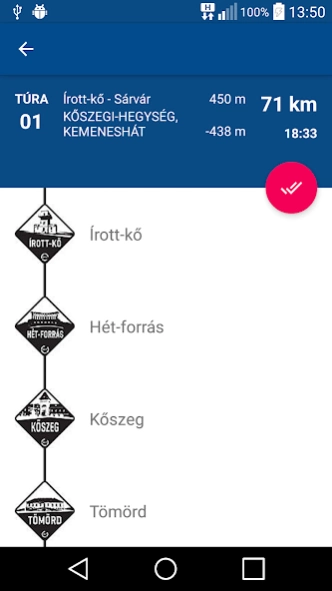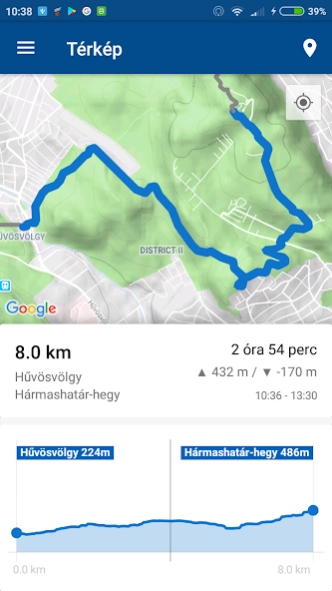Országos Kéktúra 2.0.2
Free Version
Publisher Description
Országos Kéktúra - Application of the National Blue Tour spotting places and responsibility.
An application to the hikers. OCT helps you find the seal sites. It also features a spotting points descriptions, photos, address and GPS coordinates. It calculates the distance between the sealing area and the current situation, and the difference in level also provides an opportunity to consider the selected location spotting and hiking trails map.
We may record that has been achieved our hiking trails, and which are the ones that are yet to come. From these data and statistics on, so we keep track of how many have completed our hike percent, and much remains to be done.
The whole development have created on their own. The app is free and ad-free. The user does not bear any cost, but welcome it, if you have typed a like-kot my site Facebook: https://goo.gl/PWfcF8
The National Blue Tour Hungary's most popular hiking trails. Length of 1160 km, which is broken down into 27 sections. During the entire route should go through the performance and stamped 149 (+3 booklet published since the release) seal the supporting points in booklet.
About Országos Kéktúra
Országos Kéktúra is a free app for Android published in the Sports list of apps, part of Games & Entertainment.
The company that develops Országos Kéktúra is Domonkos Buchwarth. The latest version released by its developer is 2.0.2.
To install Országos Kéktúra on your Android device, just click the green Continue To App button above to start the installation process. The app is listed on our website since 2020-05-14 and was downloaded 1 times. We have already checked if the download link is safe, however for your own protection we recommend that you scan the downloaded app with your antivirus. Your antivirus may detect the Országos Kéktúra as malware as malware if the download link to com.herfli.kektura is broken.
How to install Országos Kéktúra on your Android device:
- Click on the Continue To App button on our website. This will redirect you to Google Play.
- Once the Országos Kéktúra is shown in the Google Play listing of your Android device, you can start its download and installation. Tap on the Install button located below the search bar and to the right of the app icon.
- A pop-up window with the permissions required by Országos Kéktúra will be shown. Click on Accept to continue the process.
- Országos Kéktúra will be downloaded onto your device, displaying a progress. Once the download completes, the installation will start and you'll get a notification after the installation is finished.